Personal Account Management
Login Methods
The login methods supported by different versions of Dify are as follows:
| Version | Login Method |
|---|---|
| Community | Email and password |
| Cloud | GitHub account authorization, Google account authorization, email and verification code |
Note: For Dify Cloud Service, if the email associated with a GitHub or Google account is the same as the email used to log in with a verification code, the system will automatically link them as the same account, avoiding the need for manual binding and preventing duplicate registrations.
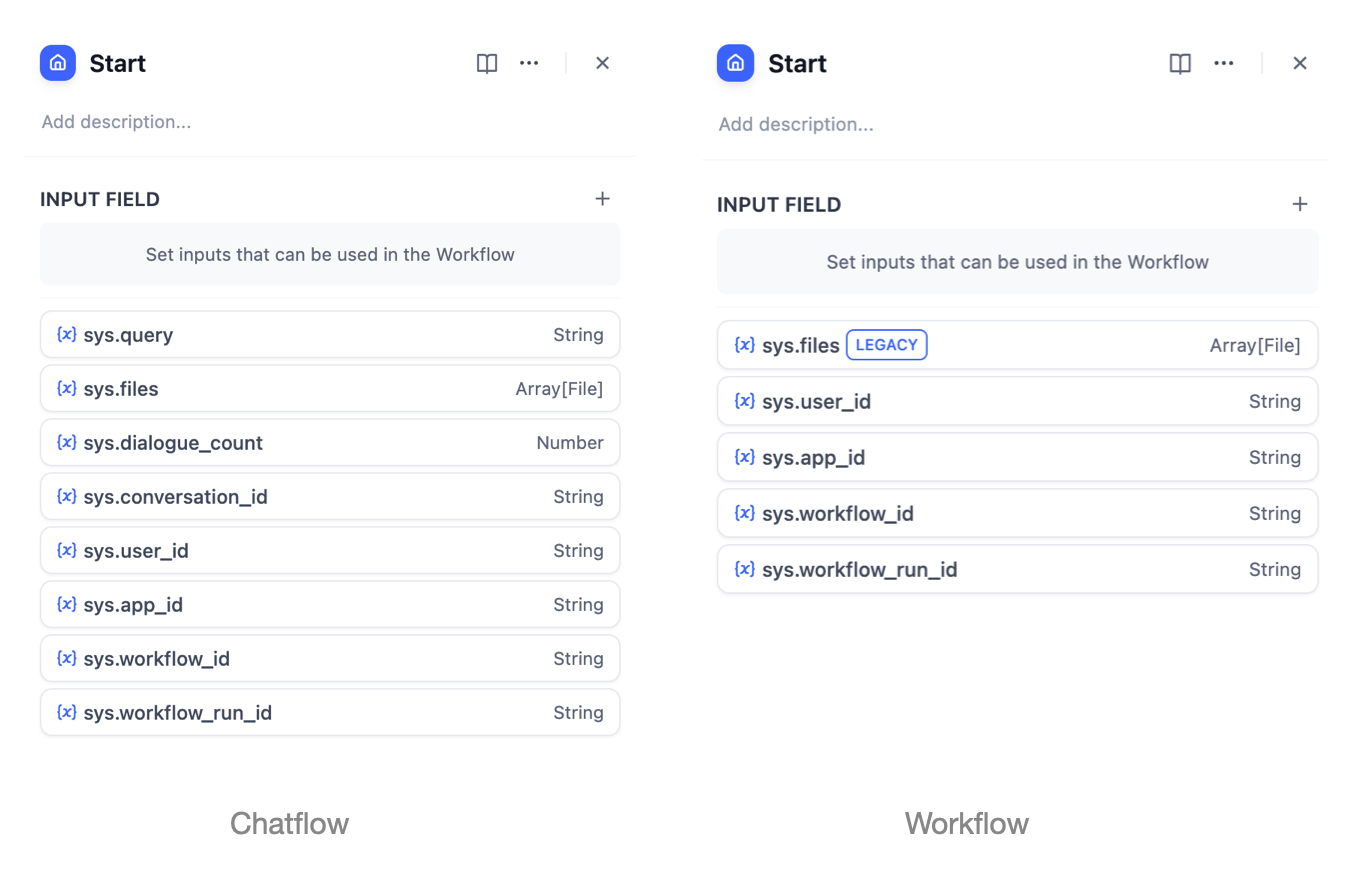
Modifying Personal Information
To update your personal account information:
- Navigate to the Dify team homepage
- Click on your avatar in the upper right corner
- Select “My Account”
You can modify the following details:
- Avatar
- Username
- Password
Note: The password reset feature is only available in the Community Version.
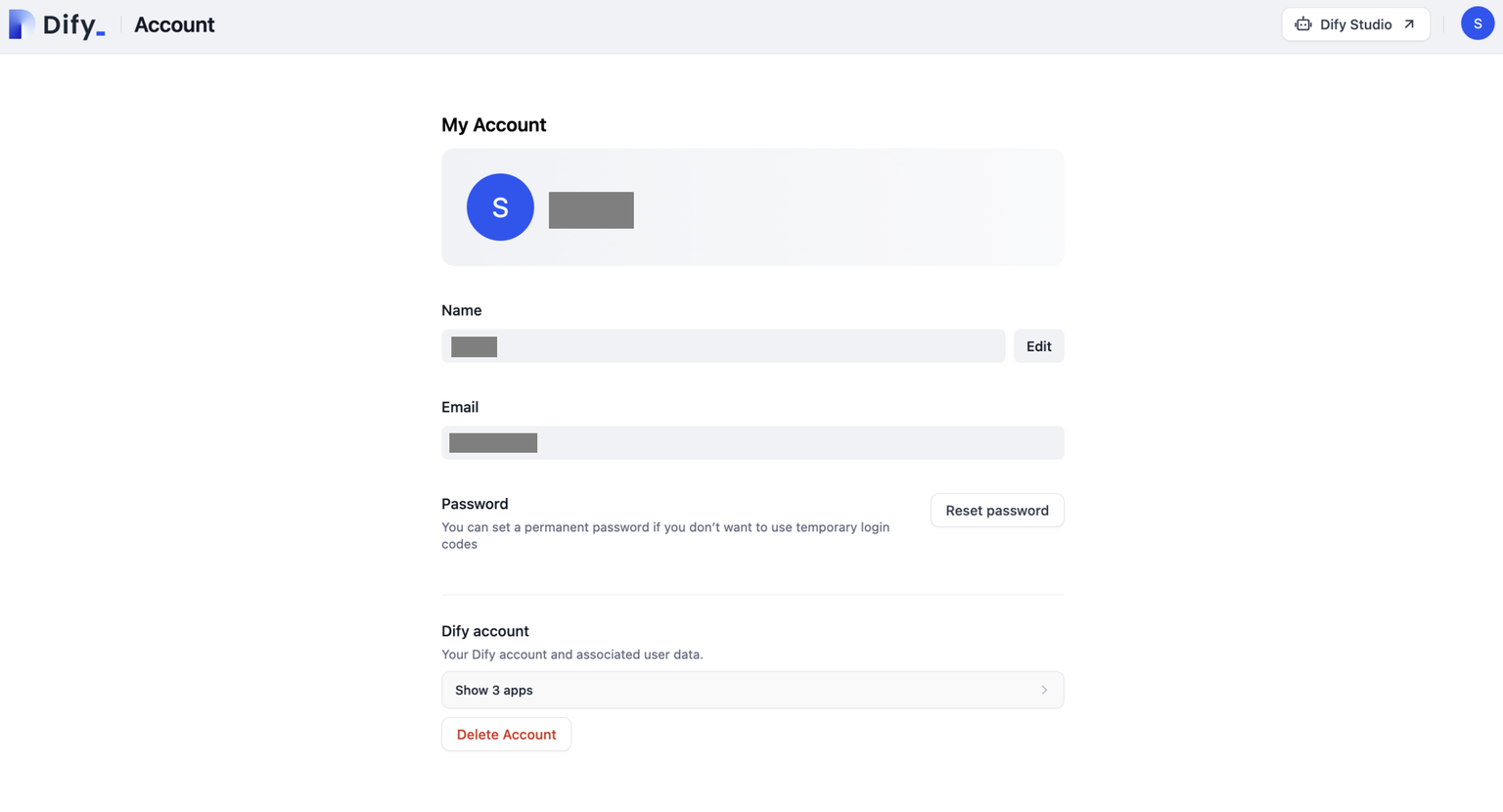
Login Methods
Supports 3 login methods: email + verification code, Google authentication, and GitHub authentication. The same Dify account can log in directly using email + verification code or through Google/GitHub authentication linked to the same email, without the need for additional binding.
Changing Display Language
To change the display language, click on your avatar in the upper right corner of the Dify team homepage, then click “Language”. Dify supports the following languages:
- English
- Simplified Chinese
- Traditional Chinese
- Portuguese (Brazil)
- French (France)
- Japanese (Japan)
- Korean (South Korea)
- Russian (Russia)
- Italian (Italy)
- Thai (Thailand)
- Indonesian
- Ukrainian (Ukraine)
Dify welcomes community volunteers to contribute additional language versions. Visit the GitHub repository to contribute!
View Apps Linked to Your Account
You can view the apps currently linked to your account on the Account page.
Delete Personal Account
⚠️ Dangerous Operation. Please proceed with caution.
To confirm the deletion of your Dify SaaS account, click on your avatar in the top right corner, select “Account” from the dropdown menu, and then click the “Delete Account” button.
Deleting your account is irreversible, and the same email address cannot be re-registered within 30 days. All workspaces owned by the account will also be deleted, and it will be automatically removed from all shared workspaces.
Enter the email address you want to delete and the confirmation verification code. Afterward, the system will permanently delete all information related to the account.
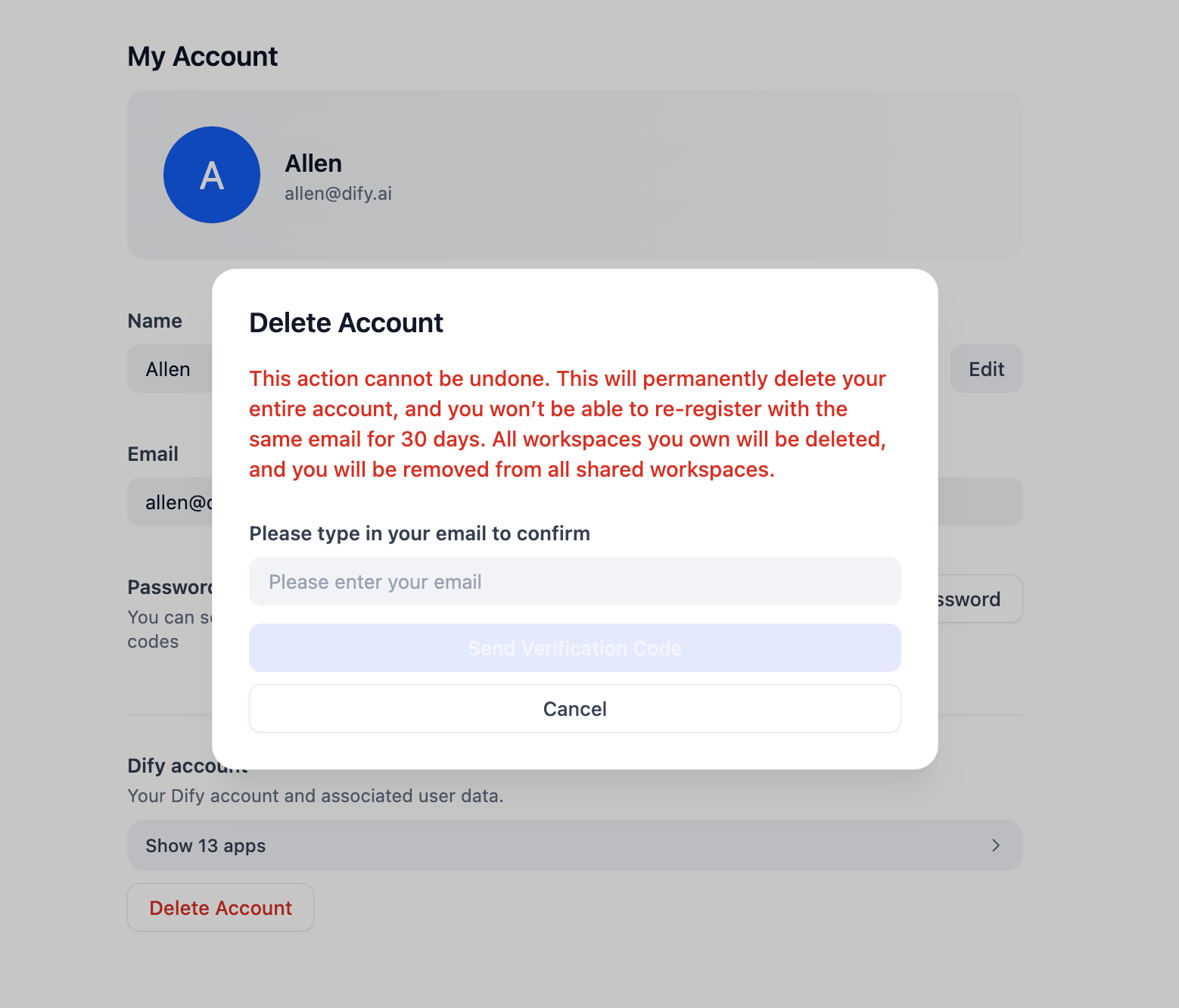
FAQ
1. Can I revert the account deletion if I accidentally delete my account?
Account deletion is irreversible. If there are exceptional circumstances, please contact us at support@dify.ai within 20 days of the deletion and provide a detailed explanation.
2. What happens to my roles and data in the team after I delete my account?
After account deletion:
- If you were the team owner, the workspace(s) you created will be dissolved, and all data within those workspaces will be deleted. Team members will lose access to the workspace.
- If you were a team member or admin, the workspaces you joined will retain their data, including the applications created by your account. Your account will be removed from the member list of those workspaces.
3. Can I re-register a new account with the same email after deleting my account?
You cannot re-register a new account using the same email within 30 days of account deletion.
4. Will my authorizations with third-party services (e.g., Google, GitHub) be revoked after deleting my account?
Yes, all authorizations with third-party services (e.g., Google, GitHub) will be automatically revoked after account deletion.
5. Will my Dify subscription be canceled and refunded after deleting my account?
Your Dify subscription will be automatically canceled upon account deletion. However, the subscription fee is non-refundable, and no future charges will be made.
Edit this page | Report an issue

