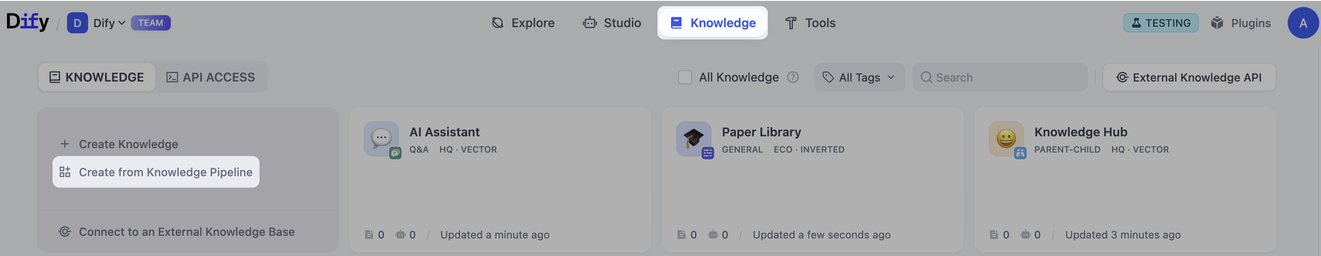
Build from Scratch
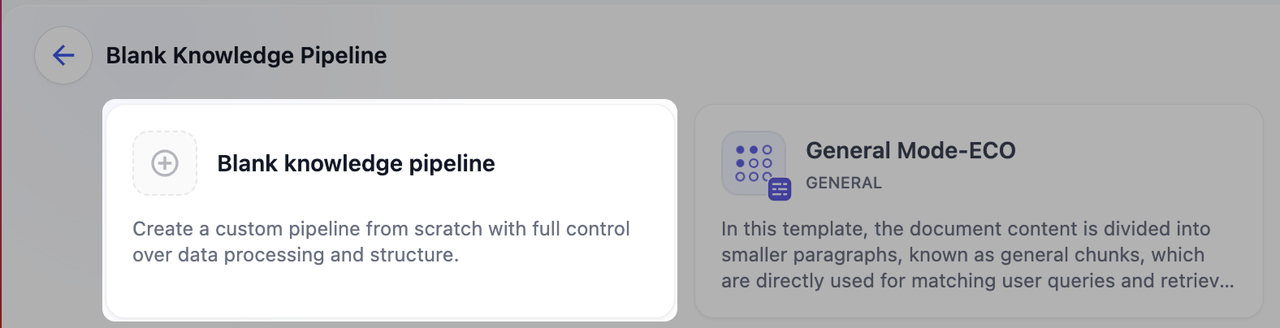
Templates
Dify offers two types of templates: Built-in Pipeline and Customized. Both template cards display name of knowledge base, description, and tags (including chunk structure).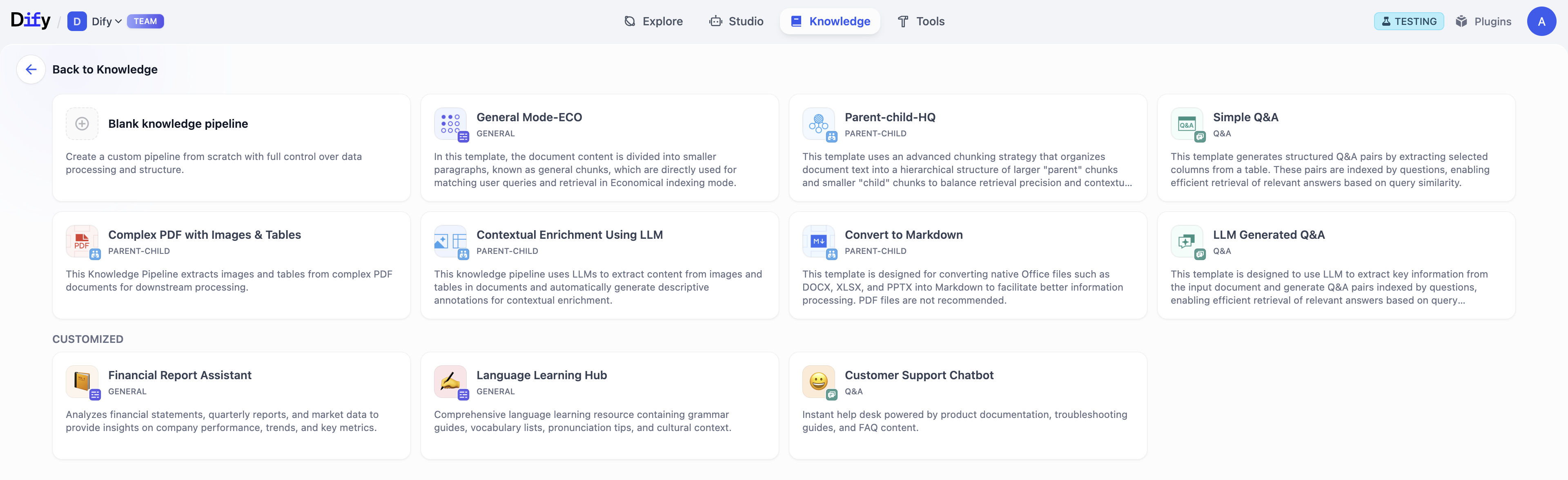
Built-in Pipeline
Built-in pipelines are official knowledge base templates pre-configured by Dify. These templates are optimized for common document structures and use cases. Simply click Choose to get started.
| Name | Chunk Structure | Index Method | Retrieval Setting | Description |
|---|---|---|---|---|
| General Mode-ECO | General | Economical | Inverted Index | Divide document content into smaller paragraphs, directly used for matching user queries and retrieval. |
| Parent-child-HQ | Parent-Child | High Quality | Hybrid Search | Adopt advanced chunking strategy, dividing document text into larger parent chunks and smaller child chunks. The parent chunks contain child chunks which ensure both retrieval precision and maintain contextual integrity. |
| Simple Q&A | Question & Answer | High Quality | Vector Search | Convert tabular data into question-answer format, using question matching to quickly hit corresponding answer information. |
| LLM Generated Q&A | Question & Answer | High Quality | Vector Search | Generate structured question-answer pairs with large language models based on original text paragraphs. Find relevant answer by using question matching mechanism. |
| Convert to Markdown | Parent-child | High Quality | Hybrid Search - Weighted Score | Designed for Office native file formats such as DOCX, XLSX, and PPTX, converting them to Markdown format for better information processing. ⚠️ Note: PDF files are not recommended. |
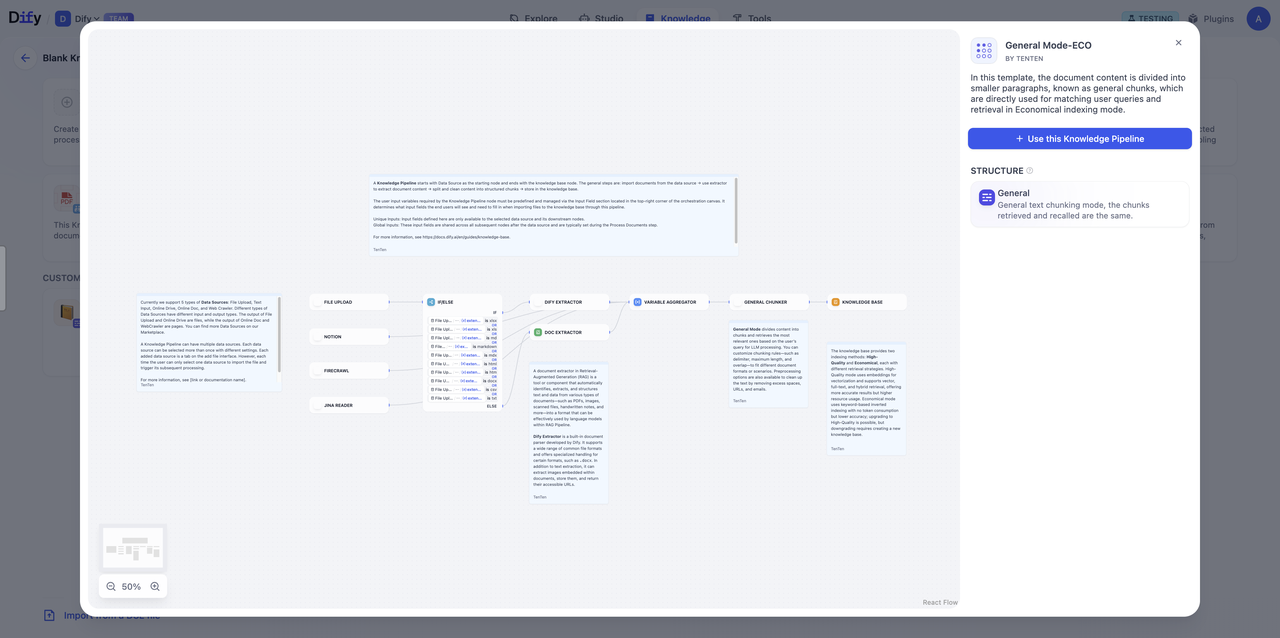
Customized
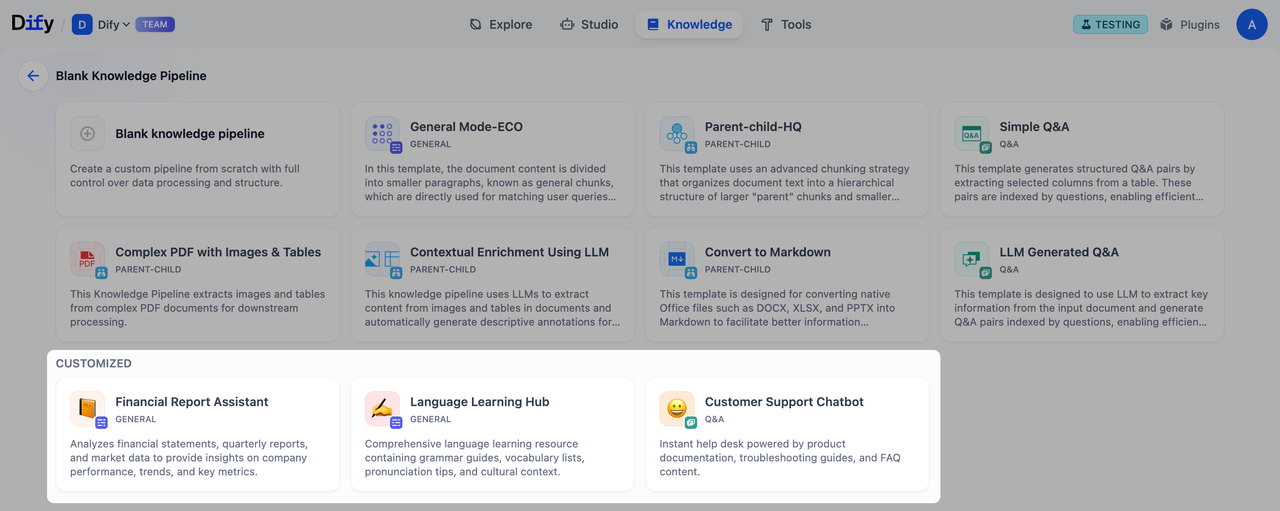
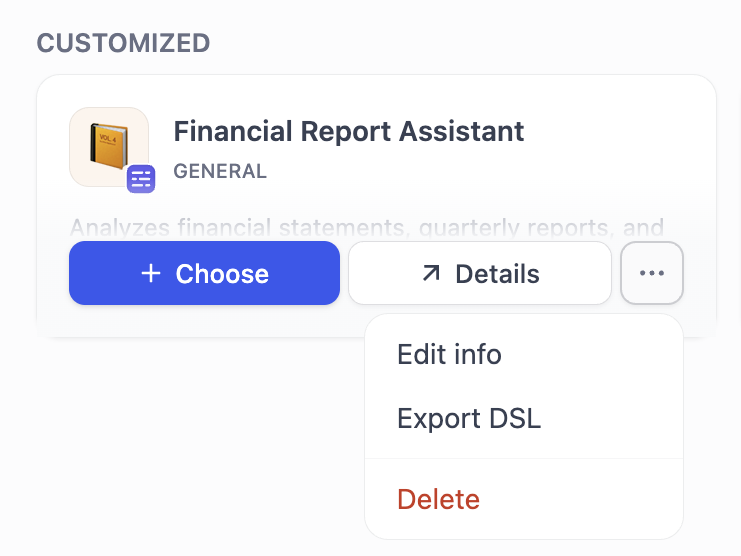
Import Pipeline
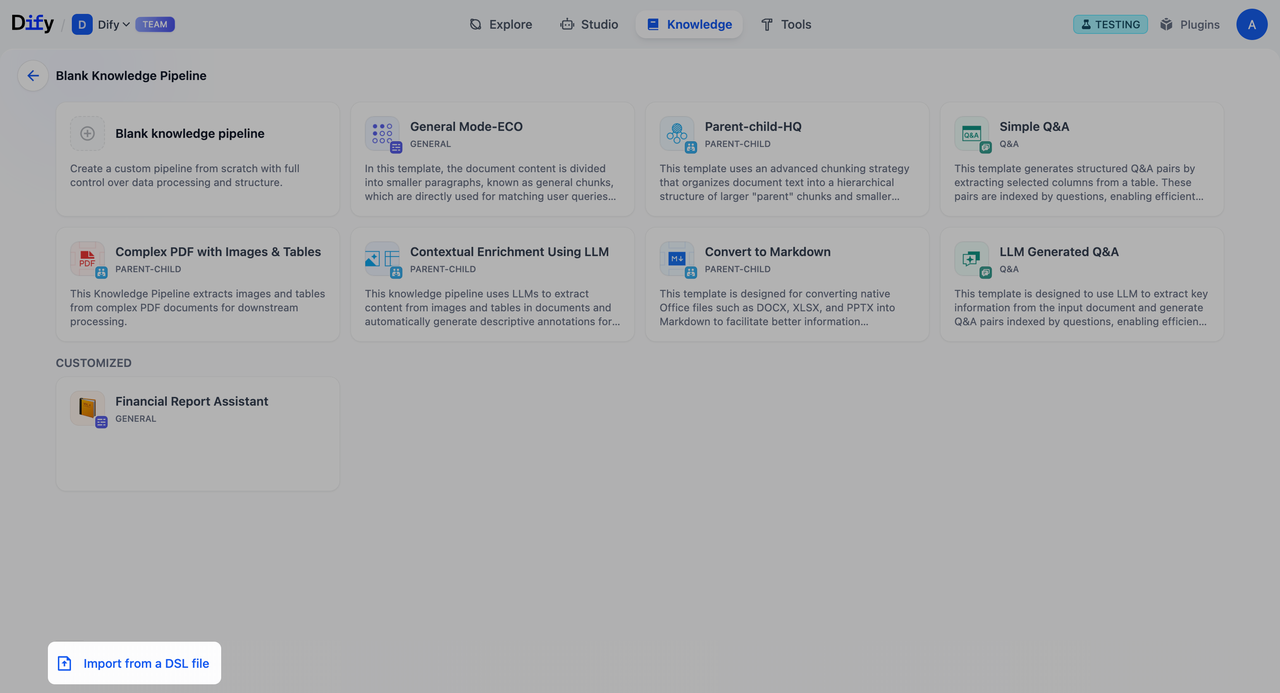
| Name | Description |
|---|---|
| Data Sources | Local files, websites, online documents, online drive, web crawler |
| Data Processing | Document extraction, content chunking, cleaning strategies |
| Knowledge Configuration | Indexing methods, retrieval settings, storage parameters |
| Node Orchestration | Arrangement and sequence |
| User Input Form | Custom parameter fields (if configured) |

