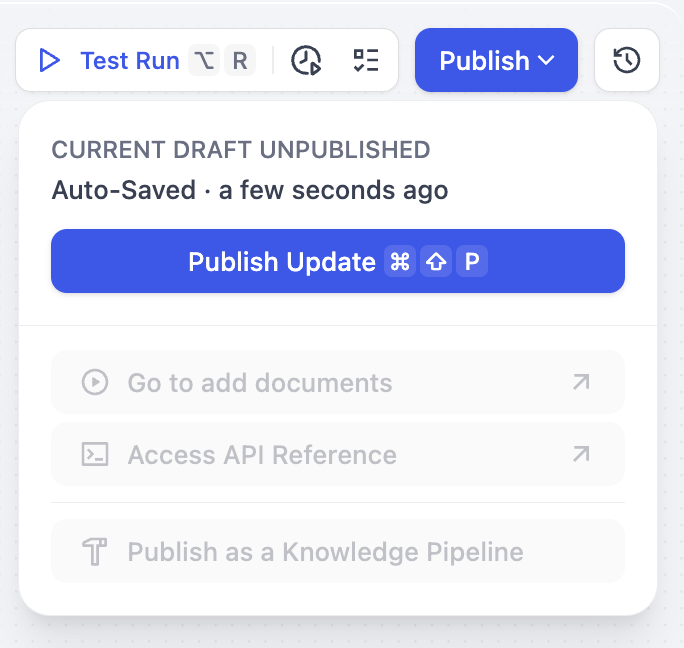
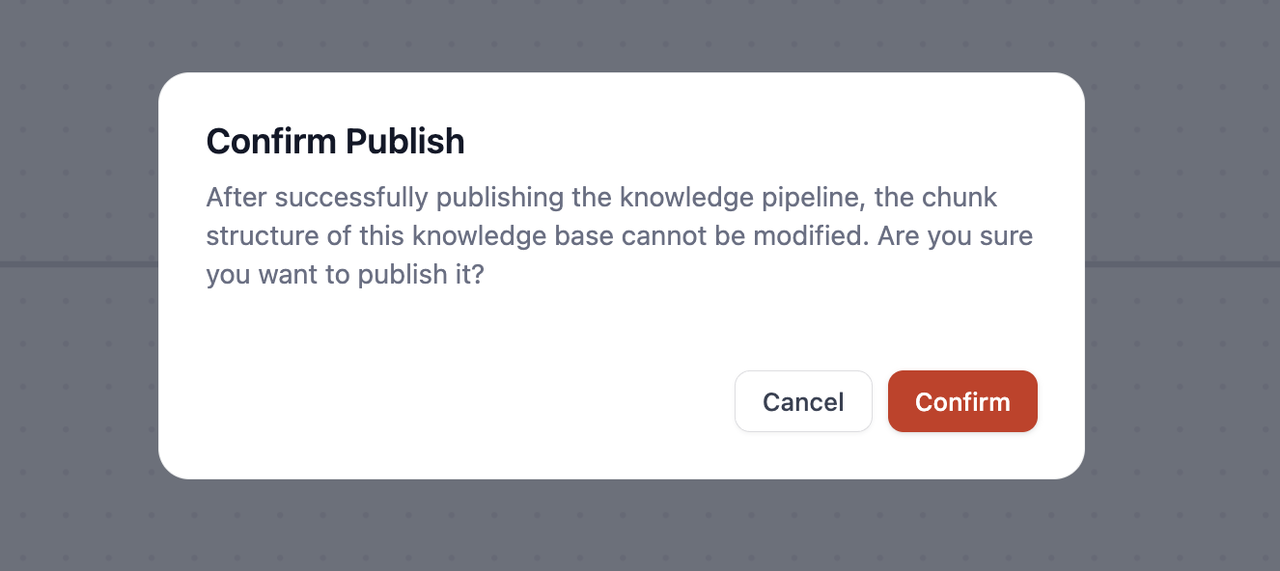
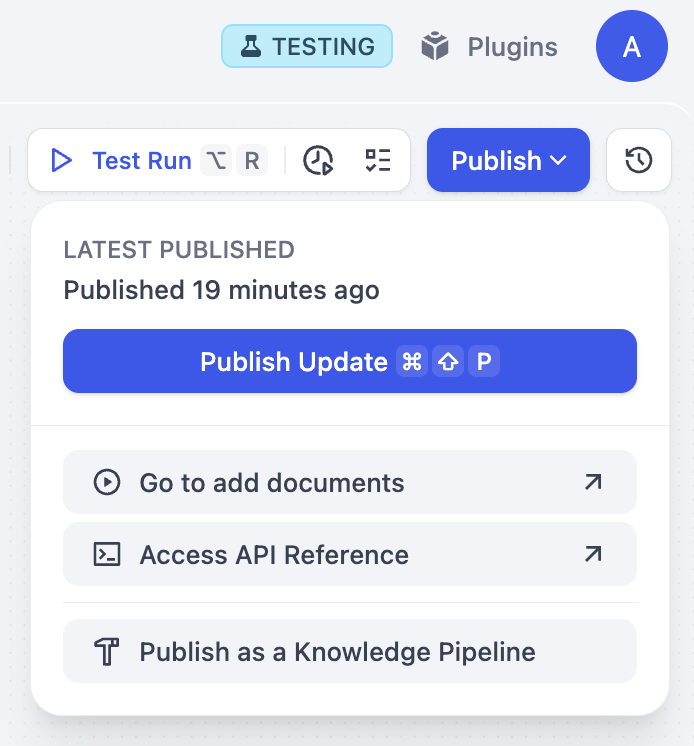
Once it is published, you can:
Add Documents (Go to add documents)
Click this option to jump to the knowledge base data source selection interface, where you can directly upload documents.
Access API (Access API Reference)
Go to the API documentation page where you can get the knowledge base API calling methods and instructions.
Publish as a Knowledge Pipeline
you can optionally use Publish as a Knowledge Pipeline to save it as a reusable template that will appear in the Customized section for future use.
Add Documents (Go to add documents)
Click this option to jump to the knowledge base data source selection interface, where you can directly upload documents.
Access API (Access API Reference)
Go to the API documentation page where you can get the knowledge base API calling methods and instructions.
Publish as a Knowledge Pipeline
you can optionally use Publish as a Knowledge Pipeline to save it as a reusable template that will appear in the Customized section for future use.

