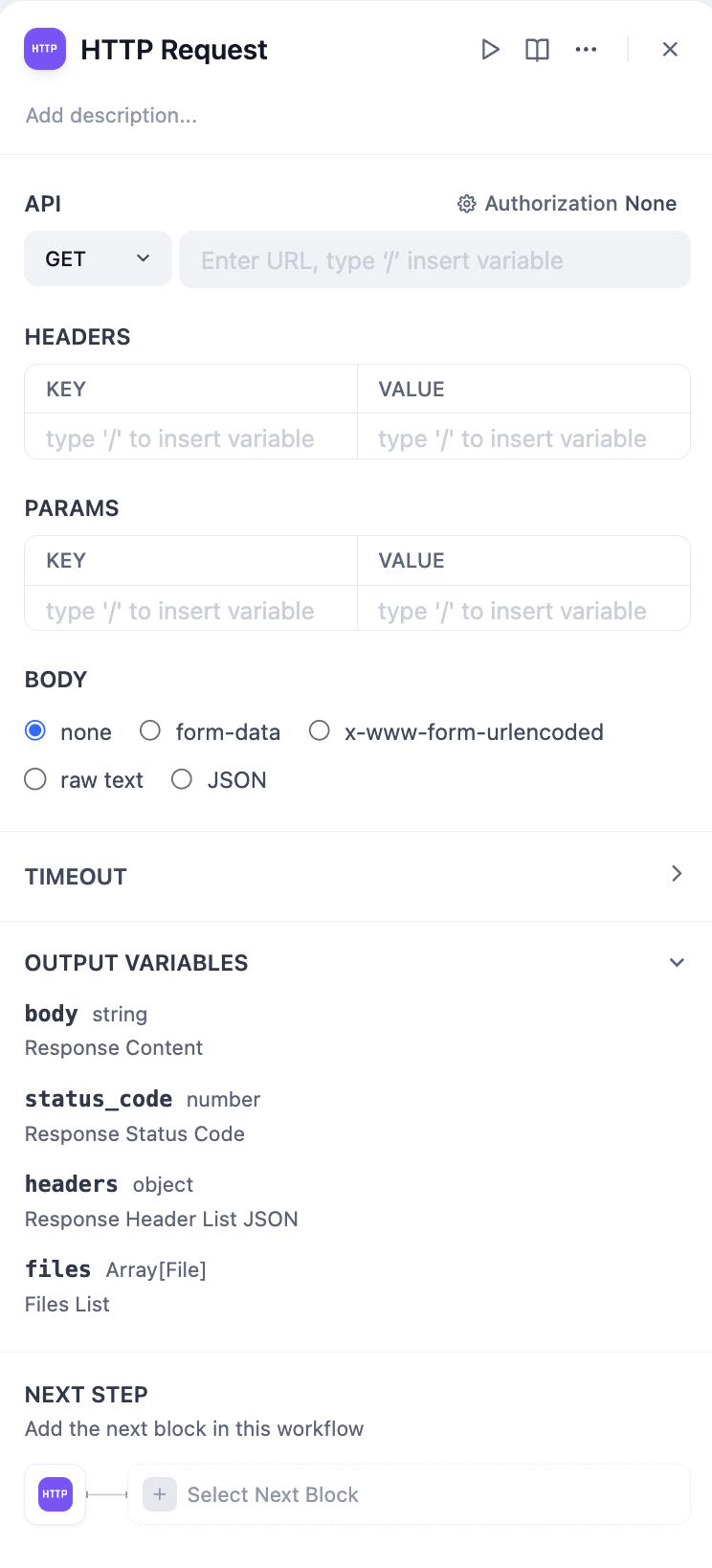
HTTP Request node configuration
HTTP Methods
The node supports all standard HTTP methods for different types of operations:- Data Retrieval
- Data Submission
- Resource Management
GET retrieves data from servers without modifying anything. Use for fetching user profiles, searching databases, or getting current status.HEAD gets response headers without the full response body. Useful for checking if resources exist or getting metadata.
Configuration
Configure every aspect of your HTTP request including URL, headers, query parameters, request body, and authentication. Variables from previous workflow nodes can be dynamically inserted anywhere in your request configuration.Variable Substitution
Reference workflow variables using double curly braces:{{variable_name}}. Dify supports deep object access, so you can extract nested values like {{api_response.data.items[0].id}} from previous HTTP responses.
Timeout Configuration
HTTP requests have configurable timeouts to prevent hanging:- Connect timeout: Maximum time to establish connection (default varies by deployment)
- Read timeout: Maximum time to read response data
- Write timeout: Maximum time to send request data
Authentication
The node supports multiple authentication types: No Auth (type: "no-auth") - No authentication headers added
API Key (type: "api-key") with three subtypes:
- Basic (
type: "basic") - Adds Basic Auth header with base64 encoding - Bearer (
type: "bearer") - AddsAuthorization: Bearer <token>header - Custom (
type: "custom") - Adds custom header with specified name and value
Request Body
Choose the appropriate body type based on your API requirements:- JSON for structured data
- Form Data for traditional web forms
- Binary for file uploads
- Raw Text for custom content types
File Detection
The HTTP Request node automatically detects file responses using sophisticated logic:- Content-Disposition analysis - Checks for
attachmentdisposition or filename parameters - MIME type evaluation - Analyzes content types to distinguish text from binary
- Content sampling - For ambiguous types, samples first 1024 bytes to detect text patterns
File Operations
The HTTP Request node handles file uploads and downloads seamlessly: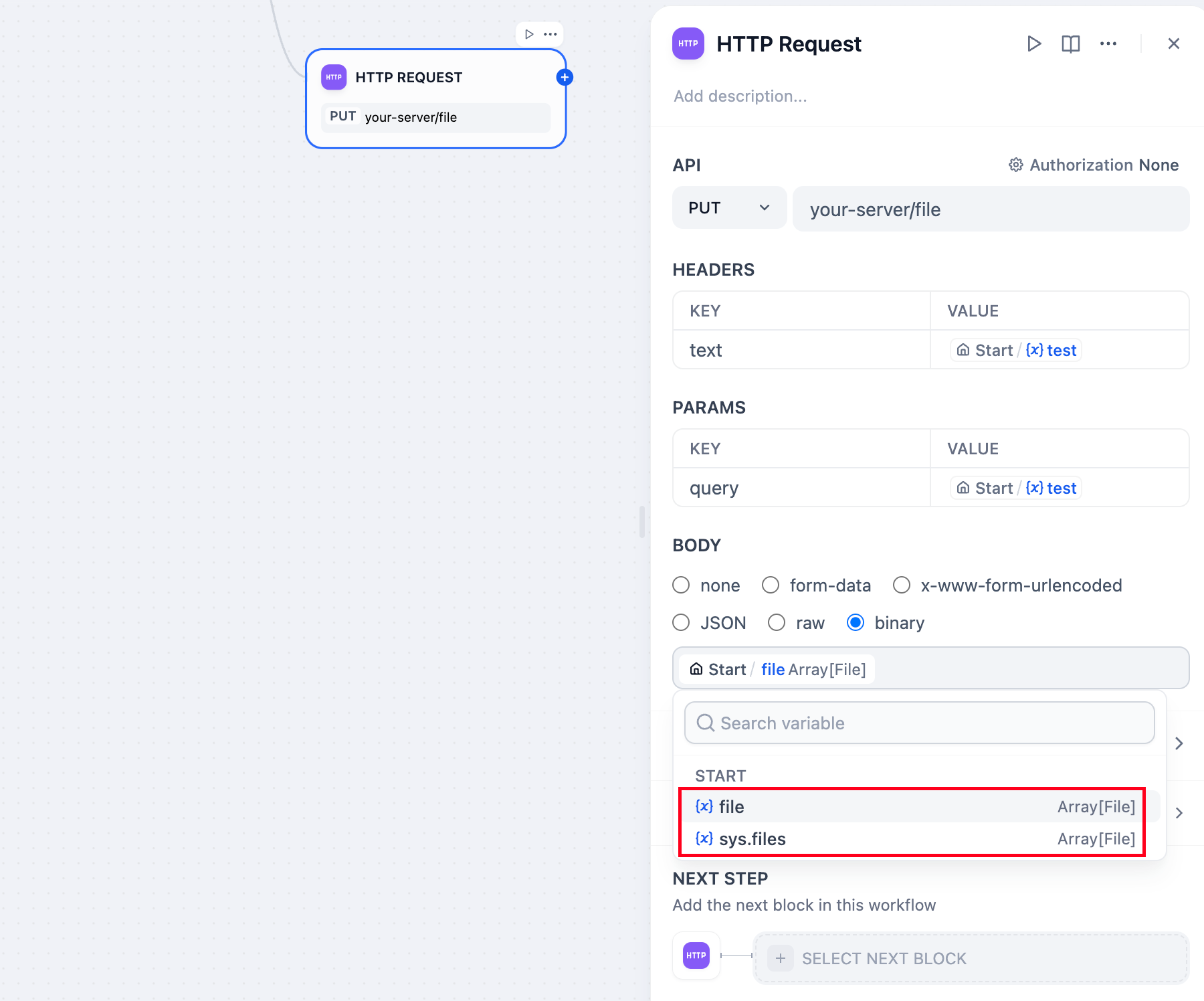
File upload configuration example
Error Handling and Retries
Configure robust error handling for production workflows that depend on external services: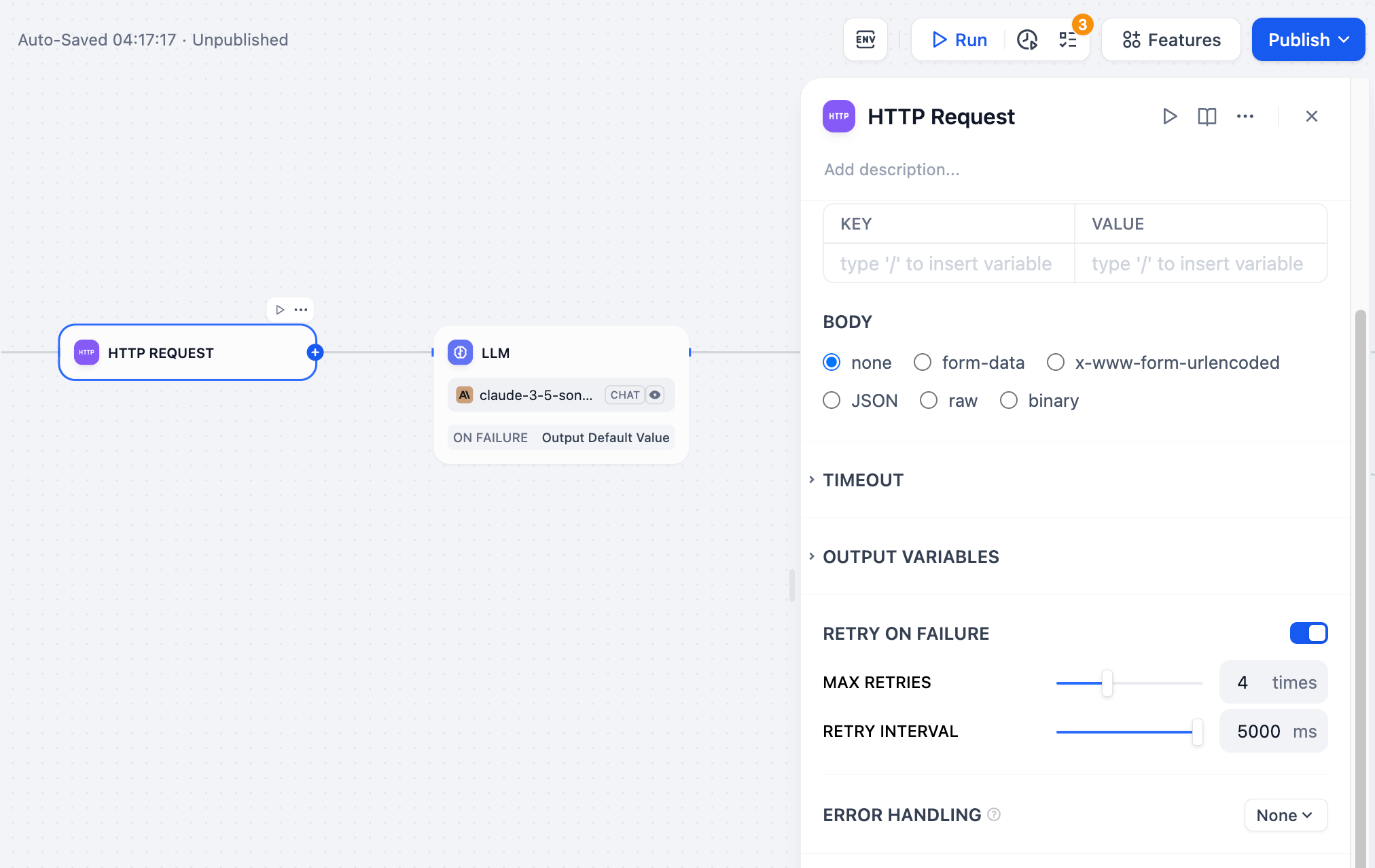
HTTP retry configuration
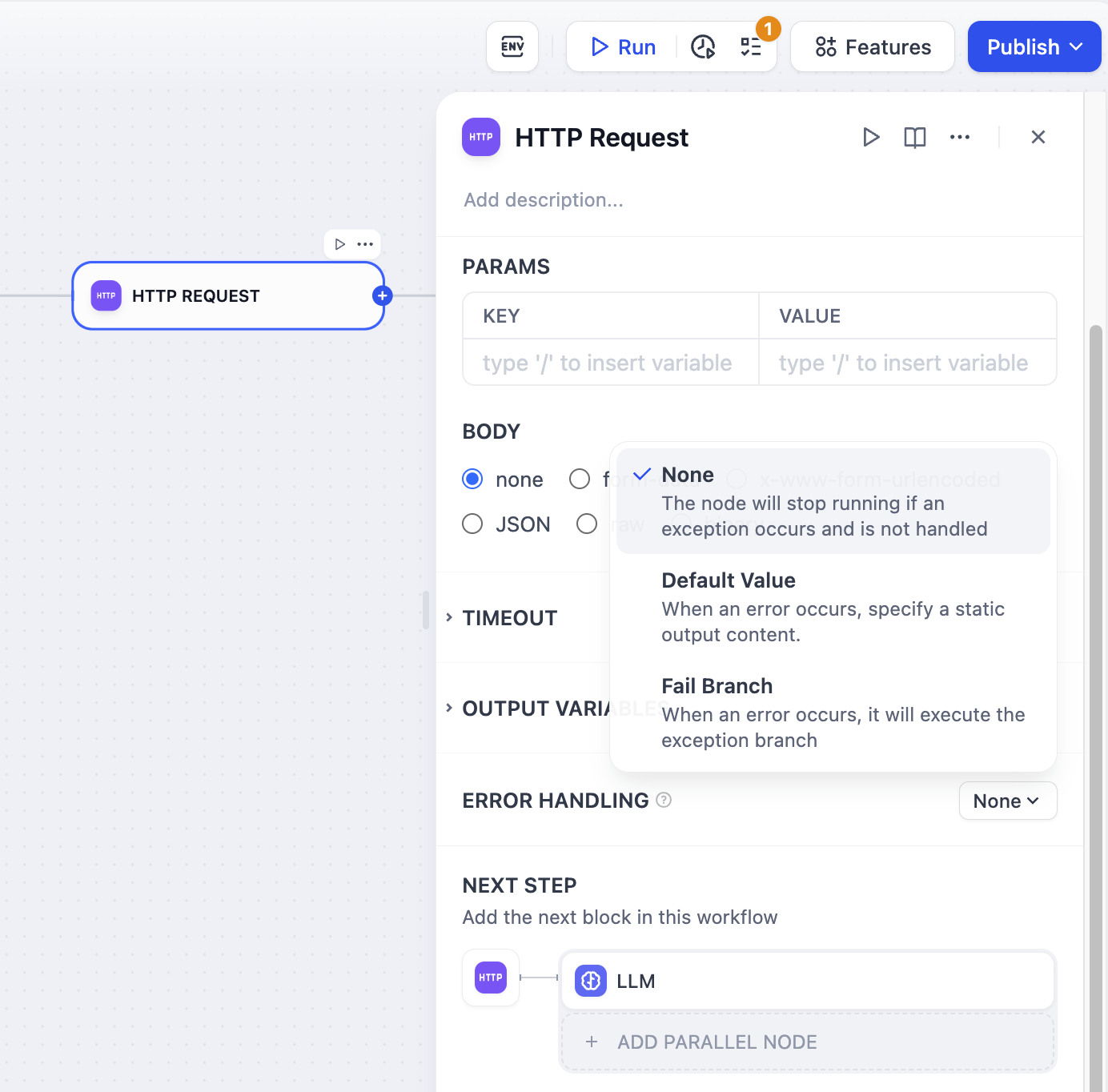
HTTP error handling options
Response Processing
HTTP responses become structured variables in subsequent nodes with separate access to:- Response Body - The main content returned by the API
- Status Code - HTTP status for conditional logic
- Headers - Response metadata as key-value pairs
- Files - Any file content returned by the API
- Size Information - Content size in bytes with readable formatting (KB/MB)
SSL Verification
SSL certificate verification is configurable per node (ssl_verify parameter). This allows connections to internal services with self-signed certificates while maintaining security for external APIs.
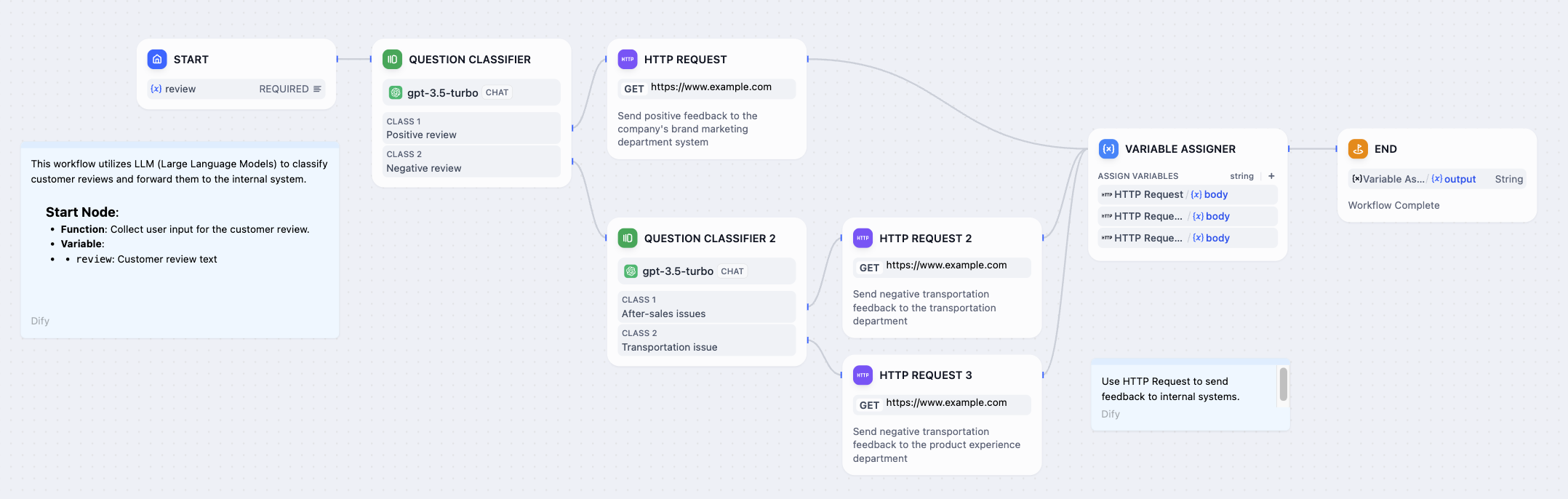
Dynamic API integration example workflow

