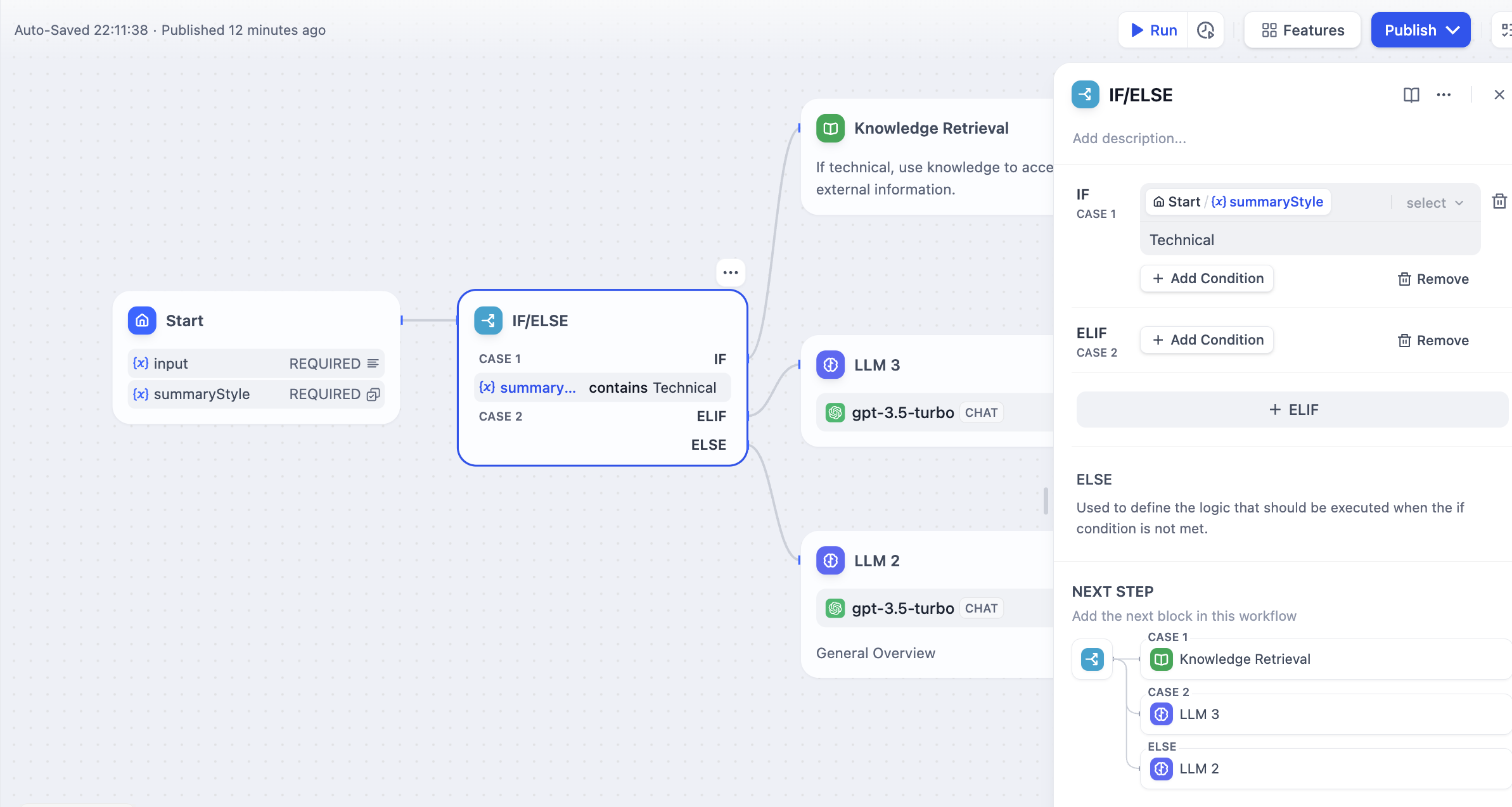
If-Else conditional branching example
Branching Logic
The node supports multiple branching paths to handle complex decision trees: IF Path executes when the primary condition evaluates to true. ELIF Paths provide additional conditions to check in sequence when the IF condition is false. You can add multiple ELIF branches for complex logic. ELSE Path serves as the fallback when no conditions match, ensuring your workflow always has a path to follow.Condition Types
Configure conditions to test variables using various comparison operators:- Text Operations
- Value Checks
Contains / Not contains - Check if the value includes specific words or phrasesStarts with / Ends with - Test text beginnings or endings for pattern matchingIs / Is not - Exact value matching
Complex Conditions
Combine multiple conditions using logical operators for sophisticated decision-making: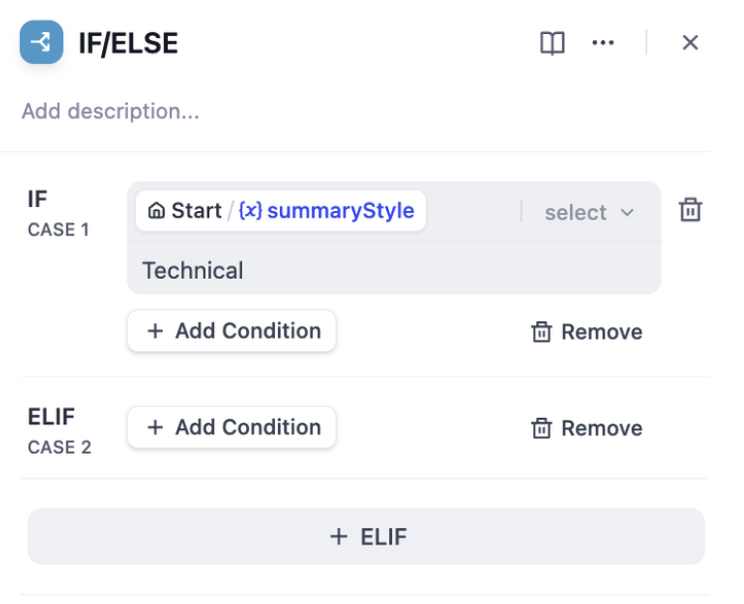
Complex condition configuration with AND/OR logic
Variable References
Reference any variable from previous workflow nodes in your conditions. Variables can come from user input, LLM responses, API calls, or any other workflow node output. Use the variable selector to choose from available variables, or type variable names directly using the{{variable_name}} syntax.
