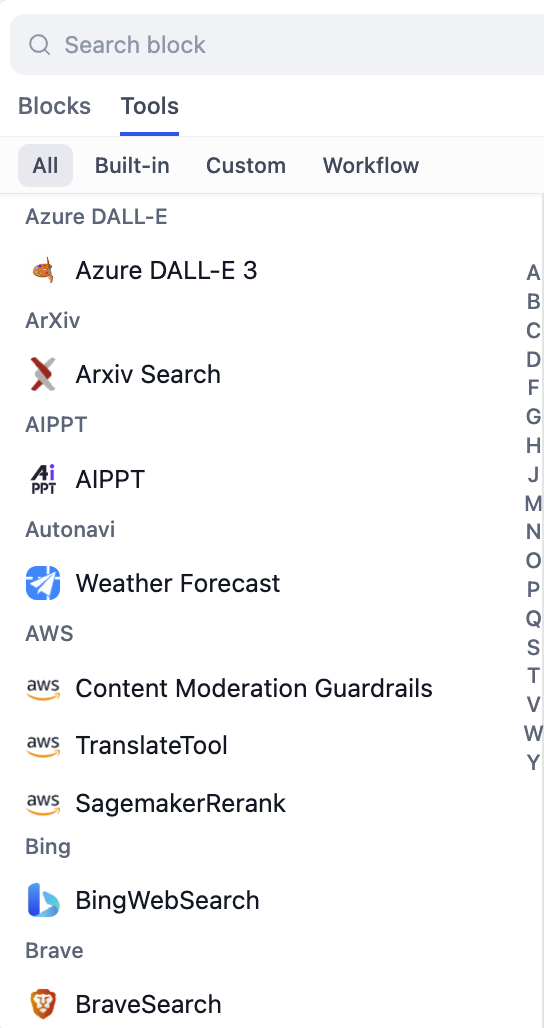
Tools node configuration interface
Tool Types
Dify supports multiple types of tools to handle different integration needs: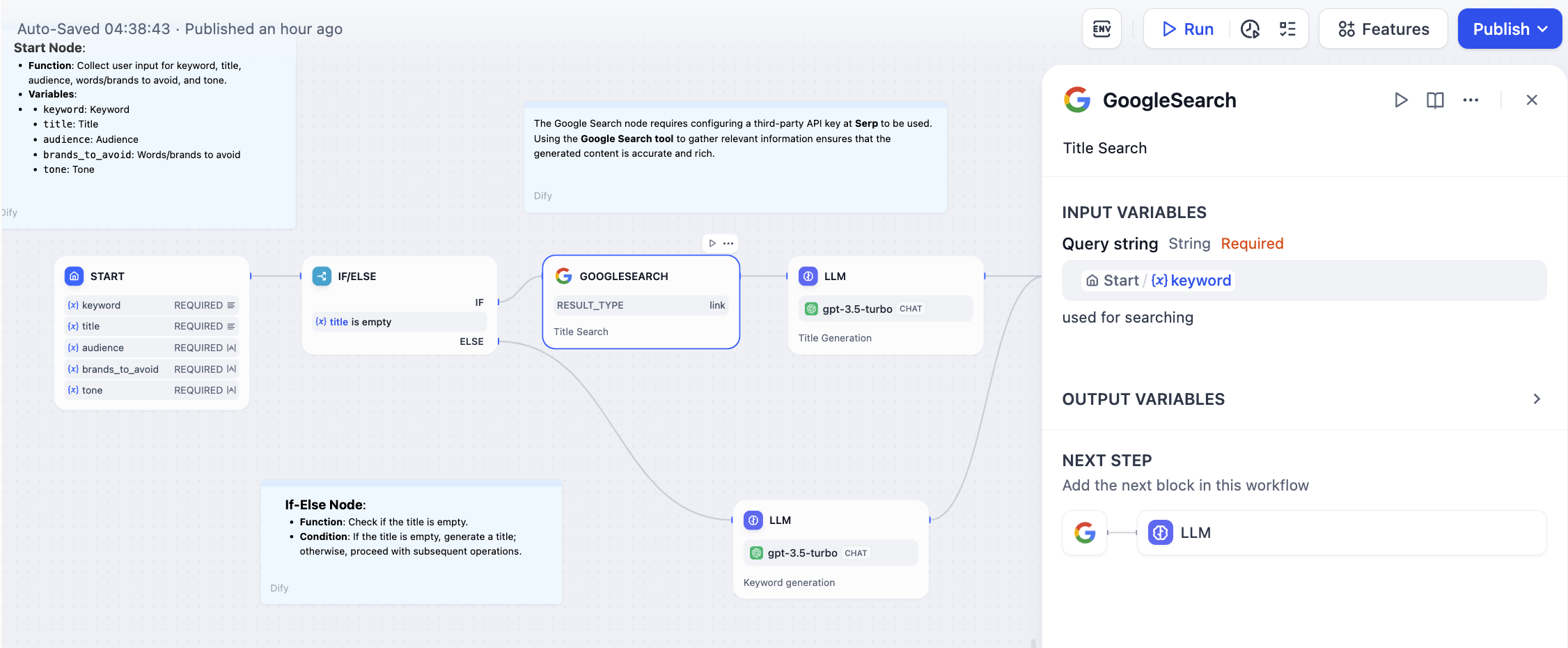
Available tool categories and options
- Built-in Tools
- Custom Tools
- Workflow Tools
- MCP Tools
Ready-to-use integrations maintained by Dify for popular services including Google Search, weather APIs, productivity tools, and AI services. These tools require minimal configuration and provide reliable, tested integrations.
Configuration
Authentication
Many tools require API keys or OAuth authentication. Configure these credentials in the Tools section of your workspace before using them in workflows. Authentication is handled automatically once configured.Input Parameters
Tools provide structured forms with validation for input configuration. Set parameters using variables from previous workflow nodes. The interface automatically handles data type validation and provides helpful descriptions for each parameter.Output Handling
Tools return structured data that becomes available as variables for downstream nodes. Output schemas are predefined, ensuring compatibility and reducing integration complexity.Advantages Over HTTP Requests
Structured Interfaces provide form-based configuration with built-in validation, making setup easier than manual HTTP request configuration. Built-in Error Handling includes automatic retry logic and error management, reducing the complexity of handling API failures. Type Safety ensures input and output schemas maintain data compatibility between workflow nodes. Documentation includes usage examples and detailed parameter descriptions for each tool.Error Handling and Retries
Configure robust error handling for tools that depend on external services: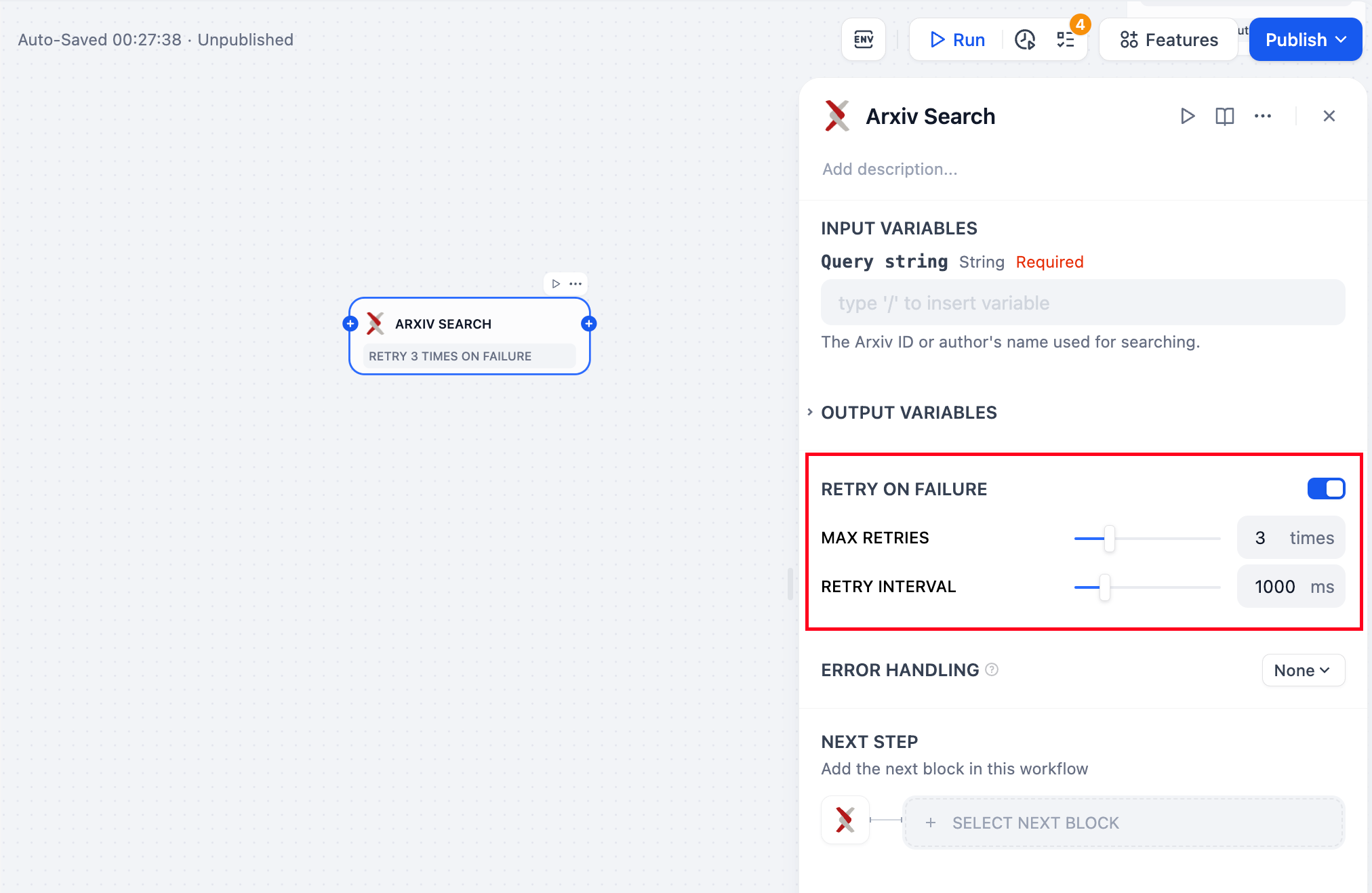
Tool retry configuration
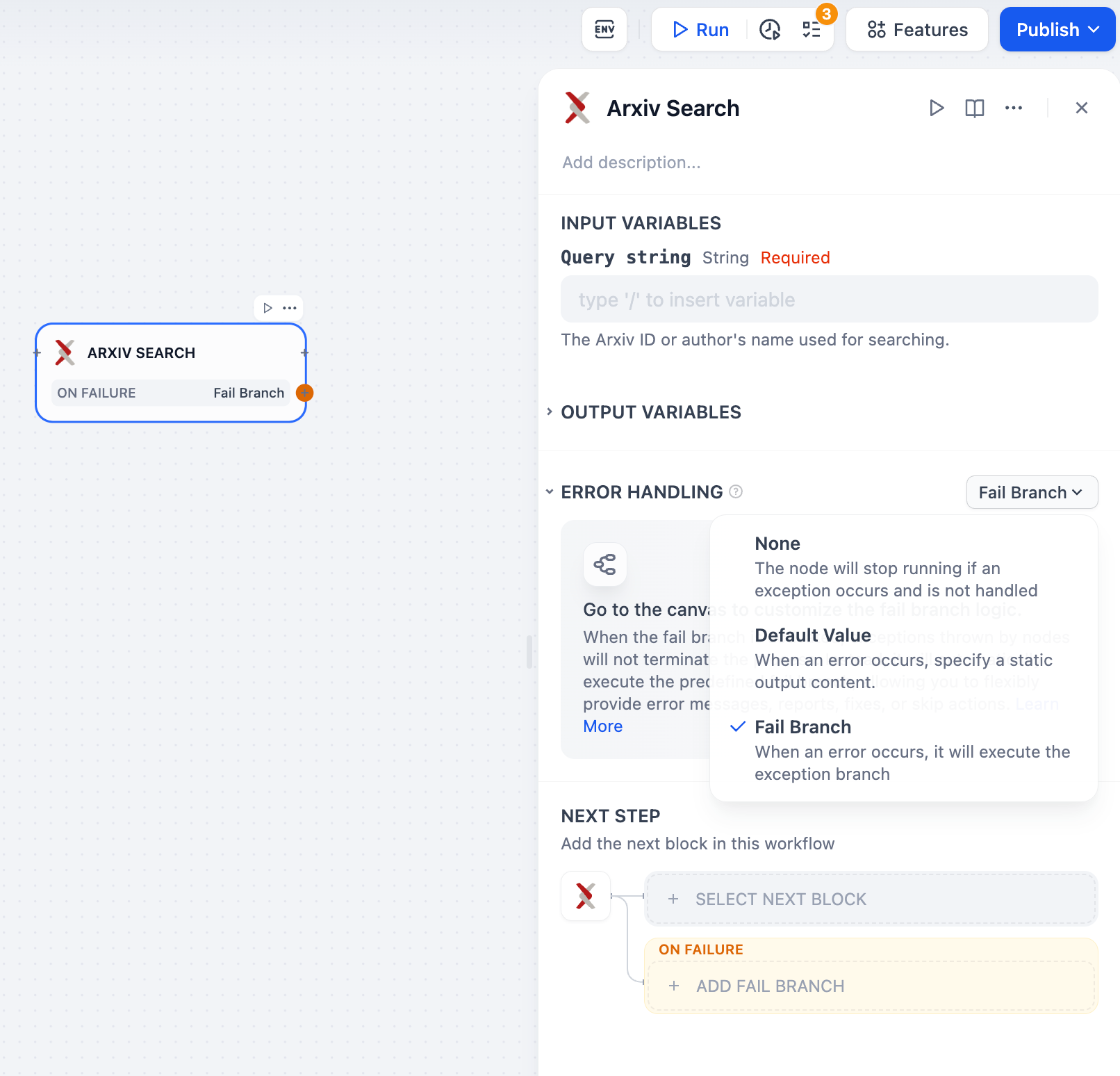
Tool error handling options

